
Zotero's new Groups feature allows you to share references with other Zotero users online. It's a great way to work on collaborative research projects.
First, set up Zotero sync as described on this page.
Next, log in at Zotero.org. There's a "Log In" link in the top right corner of the page.
You can search for existing public groups or create a new group. Groups may be public (searchable, and anyone can join) or private (users can only join if invited).
You'll now have two sections in your Zotero collections pane: My Library and Group Libraries. You can drag items back and forth between them at will.
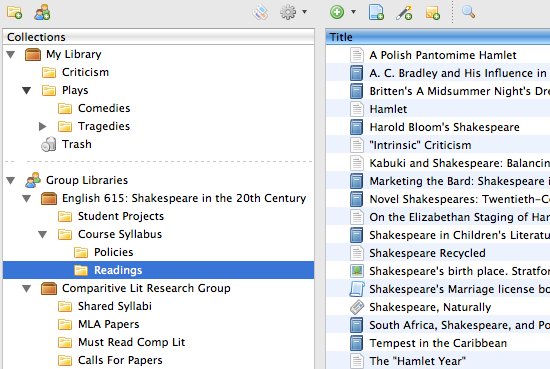
Research Tools
Services for...
Spaces & Places
About the Library
Jessie Ball duPont Library, University of the South
178 Georgia Avenue, Sewanee, TN 37383
931.598.1664
Facebook