Find Full Text is your friend! This link will help you get the article. Here's what it will do:
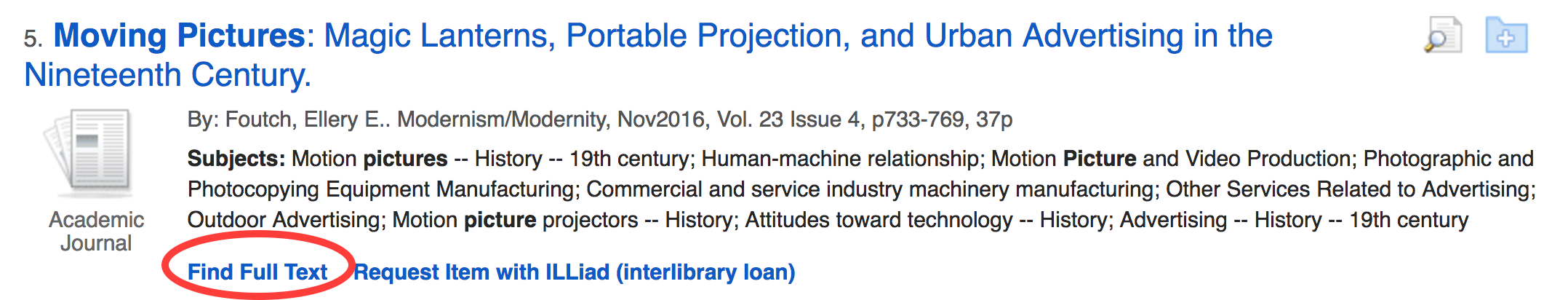
You don't need to know what library has the item you're looking for. The system will find a library for you and send a request for them to scan the article and e-mail it to you. It usually takes a few days. And it's free!
Most databases offer the option of printing, downloading, or emailing your results.
A few databases require you to first save items to a folder or bookbag. Then you can print or email the folder/bookbag's content.
Research Tools
Services for...
Spaces & Places
About the Library
Jessie Ball duPont Library, University of the South
178 Georgia Avenue, Sewanee, TN 37383
931.598.1664
Facebook